How to Install
Follow these 3 simple steps to get our modpack installed and ready to play on Arctiumcraft.
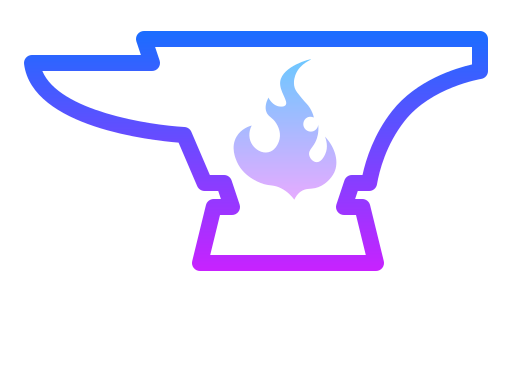
Step 1: Download the CurseForge App
CurseForge is the easiest way to manage modpacks. If you don't have it, follow these instructions to install it first.
- Go to the official CurseForge website.
- Click the "Download" button to get the installer for your operating system.
- Run the installer and follow the on-screen instructions.
- Launch the app and log in or create an account if prompted.

Step 2: Install All The Mods 10
With CurseForge installed, you can now add the modpack to your library with a single click.
- In the CurseForge app, select "Minecraft" from the list of games.
- Click "Browse Modpacks" and search for "All The Mods 10".
- Select the official modpack and click the "Install" button.
- The app will download and install the modpack automatically. This may take a few minutes.

Step 3: Add Our Exclusive Mods
To connect to the Arctiumcraft server, you need to add a few additional mods. Don't worry, it's easy!
- Download the mods from this link: Additional Mods (Mega.nz).
- Once downloaded, extract the contents to a folder on your computer.
- In the CurseForge app, go to "My Modpacks", right-click on "All The Mods 10", and select "Open Folder".
- Navigate into the "mods" folder.
- Copy all the
.jarfiles from the folder you extracted and paste them into this "mods" folder. - Close the folder, and you're ready to launch the modpack through CurseForge!